第 2-5 课:前端之购物车实现
所在路径
client/pages/cart/cart
1 购物车基本实现
cart.js data 数据如下,目前我们是没有调后台的数据,默认给出默认值方便页面的展示
data: {
cartData: [{
_id: "5cf526aaa87a1a18b6624ae6",
product_description: "",
product_img: "cloud://release-prod.7265-release-prod/product/product-nux@1.png",
product_name: "花生 300g",
product_price: 0.1,
product_sell_price: 0.1,
product_stock: 100,
counts: 2,
selectStatus: true
},
{
_id: "5cf526aaa87a1a18b6624ae8",
product_description: "",
product_img: "cloud://release-prod.7265-release-prod/product/product-nux@2.png",
product_name: "夏威夷果 120g",
product_price: 0.1,
product_sell_price: 0.1,
product_stock: 100,
counts: 2,
selectStatus: true
}
],
selectedCounts: 0, //总的商品数
selectedTypeCounts: 0, //总的商品类型数
account: 0.7
},
cart.wxml
<!--pages/cart/cart.wxml-->
<view class='container'>
<view class='cart-container' wx:for="" wx:key="index">
<!-- 商品左边 -->
<view class='cart-left-container' bindtap="toggleSelect" data-id="" data-status="" >
<view class="cart-select " >
<icon class='iconfont iconiconfontcheck'></icon>
</view>
</view>
<!-- 商品图片 -->
<view class='cart-middle-container'>
<image src=""></image>
</view>
<view class='cart-right-container'>
<view class='product-basic'>
<view class='product-title'>
<text></text>
</view>
<view class='product-price'>
<text>¥</text>
</view>
</view>
<view class='edit-contianer'>
<view class='edit-num'>
<icon class="iconfont iconjian " bindtap="" data-id="" data-type="cut"></icon>
<view class='num'> <text></text></view>
<icon class='iconfont allow iconjia1' bindtap="changeCounts" data-id="" data-type="add"></icon>
</view>
<view class='delete'>
<icon class='iconfont iconshanchu'></icon>
</view>
</view>
</view>
</view>
<!-- 全选 wx:if="" -->
<view class='bottom-container'>
<view class='all-select'>
<view class="all-select-icon " data-dealerIndex='' bind:tap='checkall' data-status="" >
<icon class='iconfont iconiconfontcheck'></icon>
</view>
<view class='all-select-text'>
<text >全选</text>
</view>
</view>
<view class='total-container' >
<view class='total-price'>
<text>合计:</text>
<text class='price-symbol' >¥</text>
<text class='price' ></text>
</view>
<view class='accounts' bind:tap="confirm">
<text>结算</text>
</view>
</view>
</view>
</view>
cart.wxss
/* pages/cart/cart.wxss */
@import '/common/css/iconfont.wxss';
.container{
display: flex;
flex-direction: column;
align-items:flex-start;
background-color: #fff;
min-height: 100%;
}
.cart-container{
display: inline-flex;
border-bottom: 1rpx solid #bbb;
width: 100%;
}
.cart-left-container{
width: 100rpx;
height: 180rpx;
display: inline-flex;
justify-content: center;
align-items: center;
}
.cart-select{
width:37rpx;
height:37rpx;
position: relative;
border: 1rpx solid #bbb;
border-radius: 50%;
}
.cart-select icon{
position: absolute;
top: -14rpx;
font-size: 38rpx;
color: #fff;
}
.selectActive{
background:#FD5E53;
border: 1rpx solid #FD5E53;
}
.cart-middle-container{
width: 180rpx;
height: 180rpx;
}
.cart-middle-container image{
width: 100%;
height: 100%;
}
.cart-right-container{
display: inline-flex;
flex-direction: column;
justify-content: space-between;
padding: 20rpx 0;
}
.product-basic{
display: inline-flex;
justify-content: space-between;
width: 420rpx;
color: #454553;
font-size: 28rpx;
}
.edit-contianer{
width: 420rpx;
display: inline-flex;
justify-content: space-between;
align-items: flex-end;
}
.edit-num{
display: inline-flex;
flex-direction: row;
justify-content: center;
align-items: center;
align-content: center;
}
.edit-num .iconfont{
color: #454553;
font-size: 50rpx;
padding: 0 10rpx;
}
.delete .iconfont{
color: #D5D5DB;
font-size: 40rpx;
}
.edit-contianer .num{
font-size: 36rpx;
padding: 0 10rpx;
color: #454553;
}
.edit-num .disabled{
color: #D5D5DB;
}
/* 结算 */
.bottom-container{
position: fixed;
display: inline-flex;
justify-content: space-between;
background-color: #FFFFFF;
width: 750rpx;
height: 100rpx;
bottom: 10rpx;
border-top: 1rpx solid #bbb;
}
.all-select{
display: inline-flex;
align-content: center;
}
.all-select-text{
padding-top: 28rpx;
margin-left: 20rpx;
font-size:28rpx;
font-weight:400;
color:rgba(36,36,36,1);
}
.all-select-icon{
width:27rpx;
height:27rpx;
border-radius: 50%;
margin: 35rpx 0 0 34rpx;
position: relative;
border: 1rpx solid #bbb;
}
.all-select-icon icon{
position: absolute;
top: -20rpx;
left: -1rpx;
color: #FFFFFF;
}
.total-container{
display: inline-flex;
align-items: center;
}
.total-price{
margin-right: 12rpx;
}
.total-price >text{
font-size:28rpx;
color:rgba(252,44,29,1);
}
.total-price >text:first-child{
color: #242424;
}
.price-symbol{
font-weight:500;
line-height:26rpx;
}
.price{
font-weight:600;
color:rgba(252,44,29,1);
line-height:40rpx;
margin-left: -5rpx;
}
.total-remarks{
color: #848484;
font-size:20rpx;
text-align: right;
}
.accounts{
width:140rpx;
height:58rpx;
background:rgba(253,94,83,1);
border-radius:29rpx;
text-align: center;
margin-right: 16rpx;
}
.accounts text{
font-size:28rpx;
color:rgba(255,255,255,1);
line-height:58rpx;
}
.selectActive{
background:#FD5E53;
border: 1rpx solid #FD5E53;
}
.delete-container{
margin: 24rpx 25rpx 0 0 ;
width:140rpx;
height:58rpx;
border-radius:29rpx;
border:2rpx solid #FD5E53;
text-align: center;
}
.delete-container text{
width:56rpx;
height:40rpx;
font-size:28rpx;
font-weight:400;
color:#FD5E53;
line-height:58rpx;
}
.null-container{
text-align: center;
margin-top: 45%;
}
/* 价格增加 */
.num-container{
display: inline-flex;
justify-content: center;
align-items: center;
}
.num-container view{
width:37rpx;
height:37rpx;
}
.count{
text-align: center;
border:2rpx solid #D9D9D9;
border-radius: 50%;
}
.num{
margin: 0 10rpx;
text-align: center;
}
.num text{
width:14rpx;
height:44rpx;
font-size:32rpx;
font-weight:400;
color:#000000;
line-height:44rpx;
}
.count text{
font-size: 18rpx;
}
.num-container .iconfont{
font-size: 38rpx;
}
.noarrow{
color: #D9D9D9;
}
.allow{
color: #FD5E53;
}
运行效果如下:
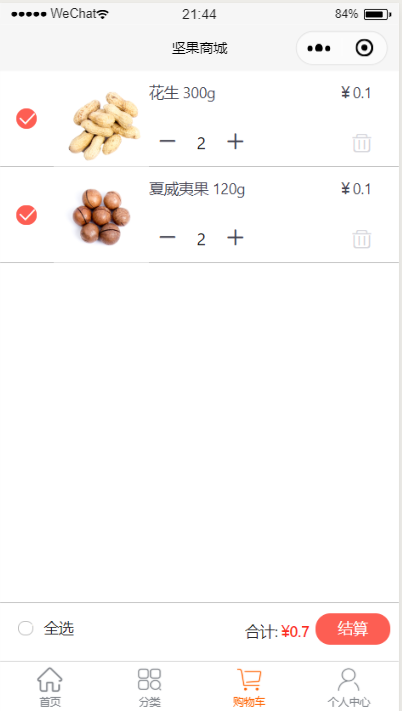
代码示例
本文示例代码访问下面查看仓库:

微信扫描二维码,关注一个有故事的程序员
(转载本站文章请注明作者和出处 山间木匠-mtcarpenter)
Post Directory
扫码关注公众号:山间木匠
发送 290992

即可立即永久解锁本站全部文章
