Sentinel 快速入门
Sentinel: 分布式系统的流量防卫兵
Sentinel 是什么?
随着微服务的流行,服务和服务之间的稳定性变得越来越重要。Sentinel 以流量为切入点,从流量控制、熔断降级、系统负载保护等多个维度保护服务的稳定性。
Sentinel 具有以下特征:
- 丰富的应用场景:Sentinel 承接了阿里巴巴近 10 年的双十一大促流量的核心场景,例如秒杀(即突发流量控制在系统容量可以承受的范围)、消息削峰填谷、集群流量控制、实时熔断下游不可用应用等。
- 完备的实时监控:Sentinel 同时提供实时的监控功能。您可以在控制台中看到接入应用的单台机器秒级数据,甚至 500 台以下规模的集群的汇总运行情况。
- 广泛的开源生态:Sentinel 提供开箱即用的与其它开源框架/库的整合模块,例如与 Spring Cloud、Dubbo、gRPC 的整合。您只需要引入相应的依赖并进行简单的配置即可快速地接入 Sentinel。
- 完善的 SPI 扩展点:Sentinel 提供简单易用、完善的 SPI 扩展接口。您可以通过实现扩展接口来快速地定制逻辑。例如定制规则管理、适配动态数据源等。
Sentinel 的主要特性:
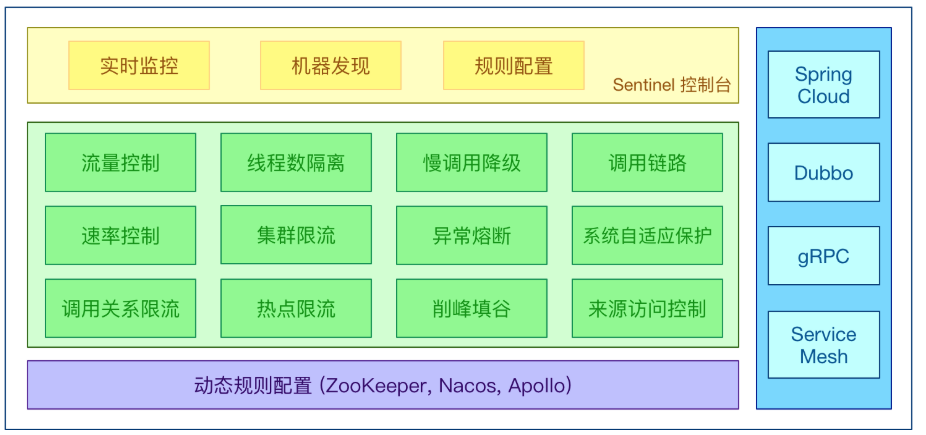
Sentinel 的开源生态:
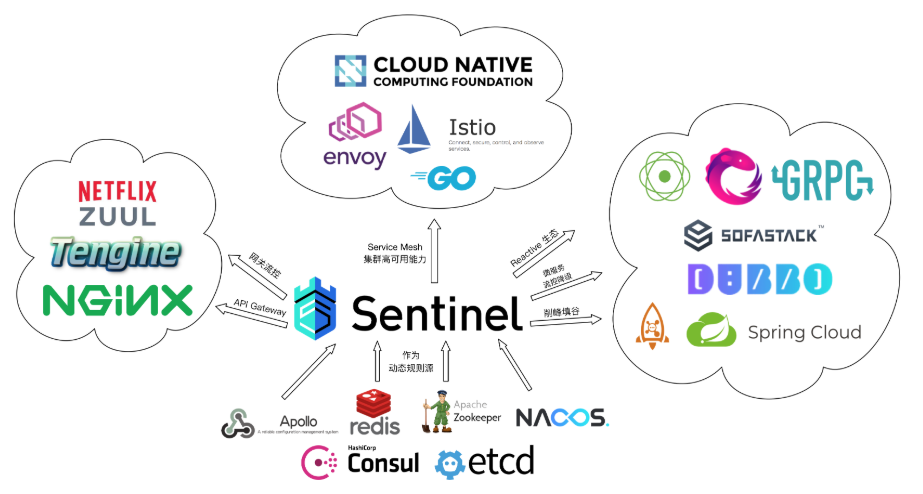
Sentinel 分为两个部分:
- 核心库(Java 客户端)不依赖任何框架/库,能够运行于所有 Java 运行时环境,同时对 Dubbo / Spring Cloud 等框架也有较好的支持。
- 控制台(Dashboard)基于 Spring Boot 开发,打包后可以直接运行,不需要额外的 Tomcat 等应用容器。

Sentinel 的核心模块说明如下:
-
sentinel-core Sentinel 核心模块,实现限流、熔断等基本能力。
-
sentinel-dashboard Sentinel 可视化控制台,提供基本的管理界面,配置限流、熔断规则等,展示监控数据等。
-
sentinel-adapter Sentinel 适配,Sentinel-core 模块提供的是限流等基本API,主要是提供给应用自己去显示调用,对代码有侵入性,故该模块对主流框架进行了适配,目前已适配的模块如下:
-
- sentinel-apache-dubbo-adapter 对 Apache Dubbo 版本进行适配,这样应用只需引入 sentinel-apache-dubbo-adapter 包即可对 dubbo 服务进行流控与熔断,大家可以思考会利用 Dubbo 的哪个功能特性。
- sentinel-dubbo-adapter 对 Alibaba Dubbo 版本进行适配。
- sentinel-grpc-adapter 对 GRPC 进行适配。
- sentinel-spring-webflux-adapter 对响应式编程框架 webflux 进行适配。
- sentinel-web-servlet 对 servlet 进行适配,例如 Spring MVC。
- sentinel-zuul-adapter 对 zuul 网关进行适配。
-
sentinel-cluster 提供集群模式的限流与熔断支持,因为通常一个应用会部署在多台机器上组成应用集群。
-
sentinel-transport 网络通讯模块,提供 Sentinel 节点与 sentinel-dashboard 的通讯支持,主要有如下两种实现。
-
- sentinel-transport-netty-http 基于 Netty 实现的 http 通讯模式。
- sentinel-transport-simple-http 简单的 http 实现方式。
-
sentinel-extension Sentinel 扩展模式。主要提供了如下扩展(高级)功能:
-
- sentinel-annotation-aspectj 提供基于注解的方式来定义资源等。
- sentinel-parameter-flow-control 提供基于参数的限流(热点限流)。
- sentinel-datasource-extension 限流规则、熔断规则的存储实现,默认是存储在内存中。
- sentinel-datasource-apollo 基于 apollo 配置中心实现限流规则、熔断规则的存储,动态推送生效机制。
- sentinel-datasource-consul 基于 consul 实现限流规则、熔断规则的存储,动态推送生效机制。
- sentinel-datasource-etcd 基于 etcd 实现限流规则、熔断规则的存储,动态推送生效机制。
- sentinel-datasource-nacos 基于 nacos 实现限流规则、熔断规则的存储,动态推送生效机制。
- sentinel-datasource-redis 基于 redis 实现限流规则、熔断规则的存储,动态推送生效机制。
- sentinel-datasource-spring-cloud-config 基于 spring-cloud-config 实现限流规则、熔断规则的存储,动态推送生效机制。
- sentinel-datasource-zookeeper 基于 zookeeper 实现限流规则、熔断规则的存储,动态推送生效机制。
sentinel-dashboard 控制台
下载 Sentinel 控制台
-
下载地址:https://github.com/alibaba/Sentinel/releases
-
本系列使用得版本为:1.6.3
下载
sentinel-dashboard控制台,首先看下当前项目引入得 sentinel 版本,线上环境最好一一对应。
启动 Sentinel 控制台
- 快速启动
java -jar sentinel-dashboard-1.6.0.jar
默认启动访问地址 http://localhost:8080/#/dashboard/home ,启动成功界面如下:
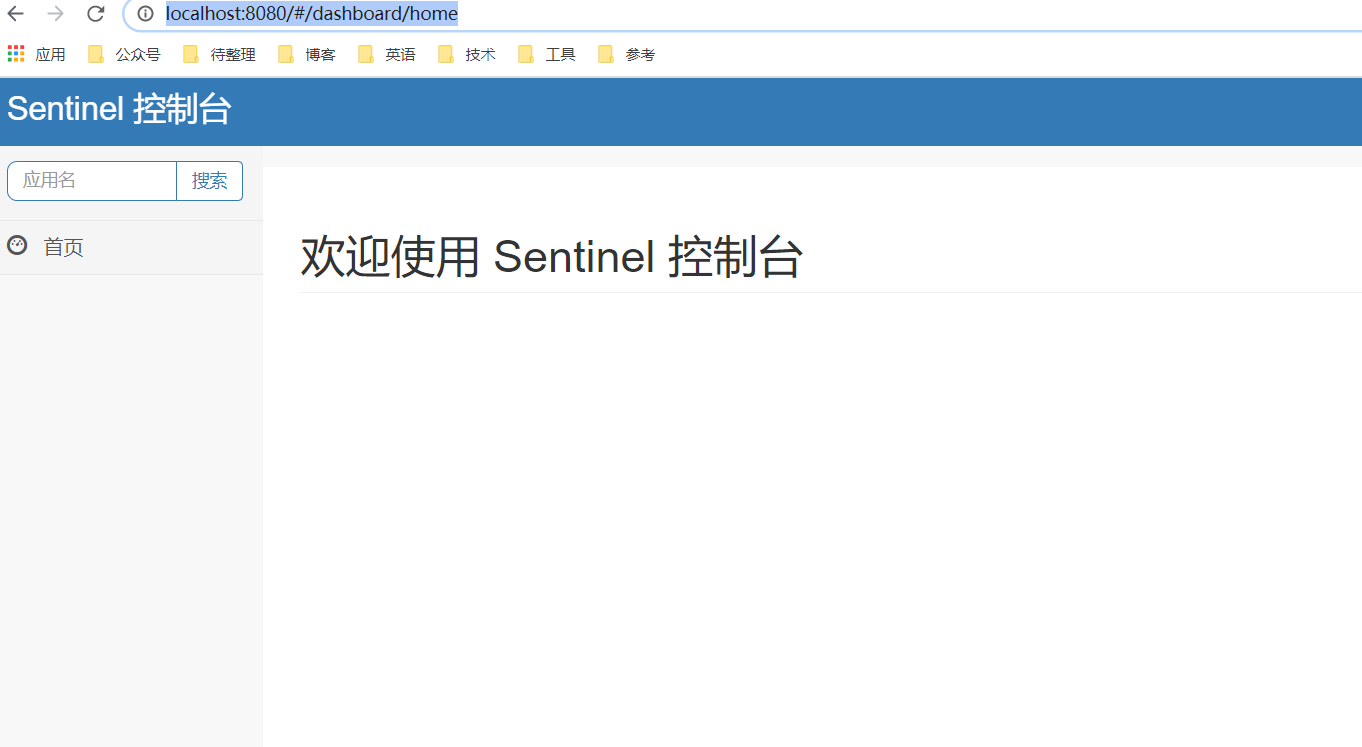
- 配置启动
java -Dserver.port=8080 -Dcsp.sentinel.dashboard.server=localhost:8080 -Dproject.name=sentinel-dashboard -jar sentinel-dashboard.jar
-Dserver.port=8080 用于指定 Sentinel 控制台端口为 8080。
从 Sentinel 1.6.0 起,Sentinel 控制台引入基本的登录功能,默认用户名和密码都是 sentinel。可以参考 鉴权模块文档 配置用户名和密码。
鉴权模块如下
从 Sentinel 1.5.0 开始,控制台提供通用的鉴权接口 AuthService,用户可根据需求自行实现。
从 Sentinel 1.6.0 起,Sentinel 控制台引入基本的登录功能,默认用户名和密码都是 sentinel。
用户可以通过如下参数进行配置:
-Dsentinel.dashboard.auth.username=sentinel用于指定控制台的登录用户名为sentinel;-Dsentinel.dashboard.auth.password=123456用于指定控制台的登录密码为123456;如果省略这两个参数,默认用户和密码均为sentinel;-Dserver.servlet.session.timeout=7200用于指定 Spring Boot 服务端 session 的过期时间,如7200表示 7200 秒;60m表示 60 分钟,默认为 30 分钟;
同样也可以直接在 Spring properties 文件中进行配置。
注意:部署多台控制台时,session 默认不会在各实例之间共享,这一块需要自行改造。
创建项目
创建一个命名为: sentinel-cloud 的 Spring Boot 应用,
1、添加依赖
<parent>
<groupId>org.springframework.boot</groupId>
<artifactId>spring-boot-starter-parent</artifactId>
<version>2.1.13.RELEASE</version>
<relativePath/> <!-- lookup parent from repository -->
</parent>
<groupId>com.mtcarpenter</groupId>
<artifactId>sentinel-cloud-example</artifactId>
<version>0.0.1-SNAPSHOT</version>
<name>sentinel-cloud</name>
<properties>
<java.version>1.8</java.version>
<alibaba.version>2.1.1.RELEASE</alibaba.version>
<spring.cloud.version>Greenwich.RELEASE</spring.cloud.version>
</properties>
<dependencies>
<dependency>
<groupId>org.springframework.boot</groupId>
<artifactId>spring-boot-starter-web</artifactId>
</dependency>
<dependency>
<groupId>org.springframework.boot</groupId>
<artifactId>spring-boot-starter-actuator</artifactId>
</dependency>
<dependency>
<groupId>com.alibaba.cloud</groupId>
<artifactId>spring-cloud-starter-alibaba-sentinel</artifactId>
</dependency>
<dependency>
<groupId>org.projectlombok</groupId>
<artifactId>lombok</artifactId>
</dependency>
<dependency>
<groupId>org.springframework.boot</groupId>
<artifactId>spring-boot-starter-test</artifactId>
<scope>test</scope>
</dependency>
</dependencies>
<dependencyManagement>
<dependencies>
<dependency>
<groupId>org.springframework.cloud</groupId>
<artifactId>spring-cloud-dependencies</artifactId>
<version>${spring.cloud.version}</version>
<type>pom</type>
<scope>import</scope>
</dependency>
<dependency>
<groupId>com.alibaba.cloud</groupId>
<artifactId>spring-cloud-alibaba-dependencies</artifactId>
<version>${alibaba.version}</version>
<type>pom</type>
<scope>import</scope>
</dependency>
</dependencies>
</dependencyManagement>
2、增加配置
在 bootstrap.properties 中配置 Nacos server 的地址:
# 服务名称
spring.application.name=sentinel-example
# 服务端口
server.port=8081
# sentinel dashboard
spring.cloud.sentinel.transport.dashboard=localhost:8080
3、加注解
在启动类上加入注解,这里暂无注解。
4、控制类
@RestController
@RequestMapping("/test")
public class TestController {
@GetMapping("/echo")
public String echo(){
return "mtcarpenter";
}
}
5、重启项目
- 访问项目:http://localhost:8081/test/echo
访问项目之后,进入 sentinel dashboard 控制台,发现 sentinel-example 已经在控制台显示了,如下:
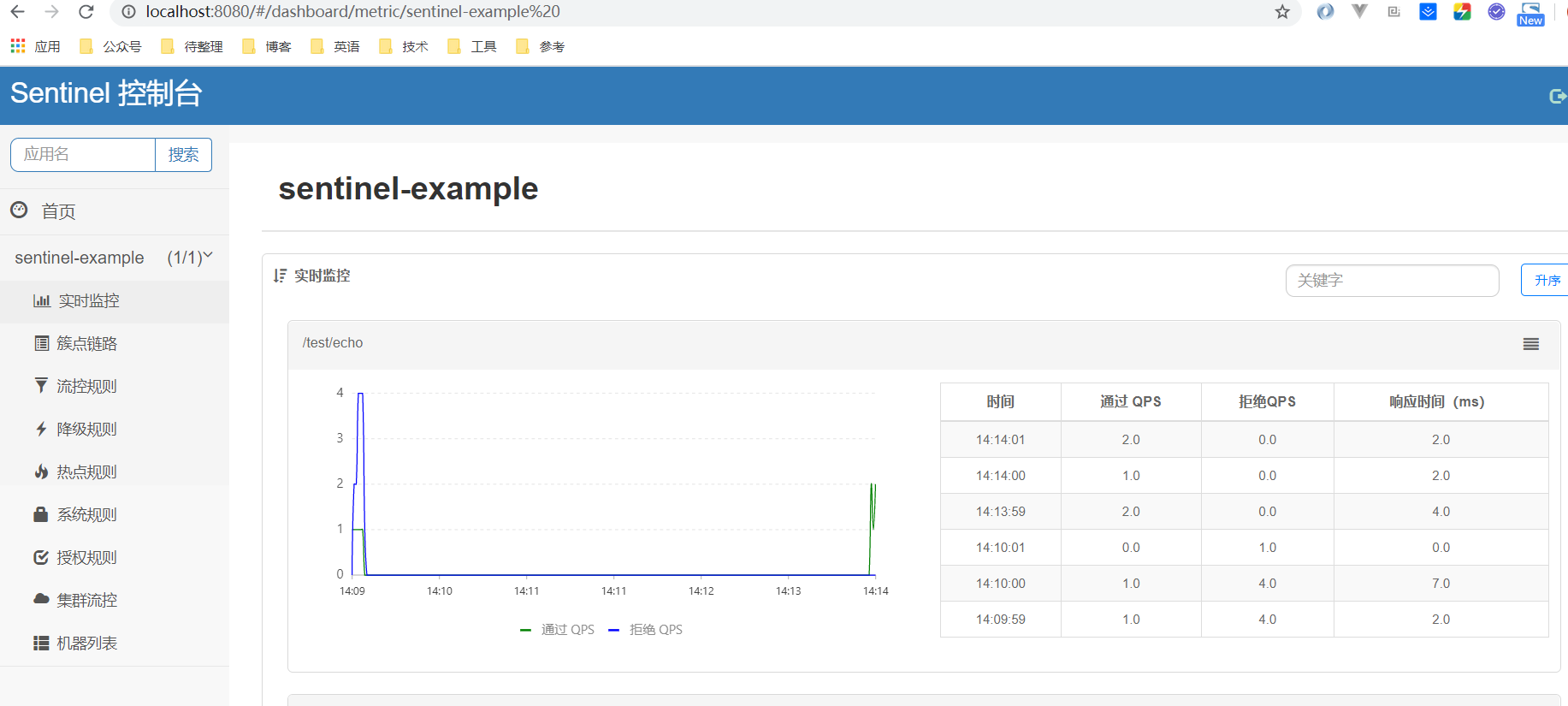
Sentinel 的优势和特性:
-
轻量级,核心库无多余依赖,性能损耗小。
-
方便接入,开源生态广泛。Sentinel 对 Dubbo、Spring Cloud、Web Servlet、gRPC 等常用框架提供适配模块,只需引入相应依赖并简单配置即可快速接入;同时针对自定义的场景 Sentinel 还提供低侵入性的注解资源定义方式,方便自定义接入。
-
丰富的流量控制场景。Sentinel 承接了阿里巴巴近 10 年的双十一大促流量的核心场景,流控维度包括流控指标、流控效果(塑形)、调用关系、热点、集群等各种维度,针对系统维度也提供自适应的保护机制。
-
易用的控制台,提供实时监控、机器发现、规则管理等能力。
-
完善的扩展性设计,提供多样化的 SPI 接口,方便用户根据需求给 Sentinel 添加自定义的逻辑。
Sentinel 与 Hystrix、resilience4j 的对比:

文章参考
- https://github.com/alibaba/Sentinel
- https://www.cnblogs.com/dingwpmz/p/12482491.html
代码示例
本文示例代码访问下面查看仓库:
- Github: https://github.com/mtcarpenter/spring-cloud-learning
- gitee : https://gitee.com/mtcarpenter/spring-cloud-learning
其中,本文示例代码名称:
sentinel-cloud:sentinel could 入门

微信扫描二维码,关注一个有故事的程序员
(转载本站文章请注明作者和出处 山间木匠-mtcarpenter)
Post Directory
