Sentinel API 配置规则
应用环境搭建
创建应用
创建一个命名为: sentinel-cloud-api-example 的 Spring cloud 应用,
添加依赖
<parent>
<groupId>org.springframework.boot</groupId>
<artifactId>spring-boot-starter-parent</artifactId>
<version>2.1.13.RELEASE</version>
<relativePath/> <!-- lookup parent from repository -->
</parent>
<groupId>com.mtcarpenter</groupId>
<artifactId>sentinel-cloud-api-example</artifactId>
<version>0.0.1-SNAPSHOT</version>
<name>sentinel-api-cloud</name>
<description>Demo project for Spring Boot</description>
<properties>
<java.version>1.8</java.version>
<alibaba.version>2.1.2.RELEASE</alibaba.version>
<spring.cloud.version>Greenwich.RELEASE</spring.cloud.version>
</properties>
<dependencies>
<dependency>
<groupId>org.springframework.boot</groupId>
<artifactId>spring-boot-starter-web</artifactId>
</dependency>
<dependency>
<groupId>org.springframework.boot</groupId>
<artifactId>spring-boot-starter-actuator</artifactId>
</dependency>
<dependency>
<groupId>com.alibaba.cloud</groupId>
<artifactId>spring-cloud-starter-alibaba-sentinel</artifactId>
</dependency>
<dependency>
<groupId>org.projectlombok</groupId>
<artifactId>lombok</artifactId>
<optional>true</optional>
</dependency>
<dependency>
<groupId>org.springframework.boot</groupId>
<artifactId>spring-boot-starter-test</artifactId>
<scope>test</scope>
</dependency>
</dependencies>
<dependencyManagement>
<dependencies>
<dependency>
<groupId>org.springframework.cloud</groupId>
<artifactId>spring-cloud-dependencies</artifactId>
<version>${spring.cloud.version}</version>
<type>pom</type>
<scope>import</scope>
</dependency>
<dependency>
<groupId>com.alibaba.cloud</groupId>
<artifactId>spring-cloud-alibaba-dependencies</artifactId>
<version>${alibaba.version}</version>
<type>pom</type>
<scope>import</scope>
</dependency>
</dependencies>
</dependencyManagement>
增加配置
在 application.properties 中配置 sentinel dashboard 的地址:
# 服务名称
spring.application.name=sentinel-annotation-example
# 服务端口
server.port=8081
# sentinel dashboard
spring.cloud.sentinel.transport.dashboard=localhost:8080
port:项目端口spring.application.name:服务名称spring.cloud.sentinel.transport.dashboard: sentinel dashboard 界面地址
加注解
在启动类上加入注解,这里暂无注解。
新手上路
控制类
@RestController
@RequestMapping("/test")
@Slf4j
public class TestController {
@GetMapping(value = "/initFlowRules")
public String init() {
// 流控规则 初始化
initFlowRules();
return "mtcarpenter:init";
}
/**
* 流控规则初始化
*/
private static void initFlowRules(){
List<FlowRule> rules = new ArrayList<>();
FlowRule rule = new FlowRule();
rule.setResource("/test/hello");
rule.setGrade(RuleConstant.FLOW_GRADE_QPS);
// Set limit QPS to 20.
rule.setCount(1);
rules.add(rule);
FlowRuleManager.loadRules(rules);
}
@GetMapping(value = "/hello")
public String hello(@RequestParam(value = "name",required = false) String name) {
return "mtcarpenter:"+name;
}
}
在前面的几个章节,我们通过 sentinel dashboard 配置规则,本章节通过代码来定义规则。这里通过限流接口/test/hello举例。
**initFlowRules **方法说明,一条限流规则主要由下面几个因素组成,我们可以组合这些元素来实现不同的限流效果:
resource:资源名,即限流规则的作用对象count: 限流阈值grade: 限流阈值类型(QPS 或并发线程数)limitApp: 流控针对的调用来源,若为default则不区分调用来源strategy: 调用关系限流策略controlBehavior: 流量控制效果(直接拒绝、Warm Up、匀速排队)
启动程序
- 访问接口
http://localhost:8081/test/initFlowRules配置规则,进入sentinel dashboard界面进行查看:

- 访问接口
http://localhost:8081/test/hello?name=hello,限流如下:

跟我之前手动配置的限流返回结果一样,在**Sentinel @SentinelResource 注解使用 **我们异常处理,通过代码实现异常的处理,没有使用注解情况下,对异常处理。
小试牛刀
控制类
@GetMapping(value = "/sayHello")
public String sayHello(@RequestParam(value = "name", required = false) String name) {
Entry entry = null;
// 务必保证 finally 会被执行
try {
// 资源名可使用任意有业务语义的字符串,注意数目不能太多(超过 1K),超出几千请作为参数传入而不要直接作为资源名
// EntryType 代表流量类型(inbound/outbound),其中系统规则只对 IN 类型的埋点生效
entry = SphU.entry("sayHello");
// 被保护的业务逻辑
if (StringUtils.isBlank(name)) {
throw new IllegalArgumentException("不能为空");
}
return "mtcarpenter:" + name;
// 被保护的业务逻辑
// do something...
} catch (BlockException ex) {
// 资源访问阻止,被限流或被降级
// 进行相应的处理操作
log.warn("限流,或者降级了", ex);
return "限流,或者降级了";
}
catch (IllegalArgumentException e2) {
// 统计IllegalArgumentException【发生的次数、发生占比...】
Tracer.trace(e2);
return "参数非法!";
}
catch (Exception ex) {
// 若需要配置降级规则,需要通过这种方式记录业务异常
Tracer.traceEntry(ex, entry);
return "mtcarpenter:"+ex.getMessage() ;
} finally {
// 务必保证 exit,务必保证每个 entry 与 exit 配对
if (entry != null) {
entry.exit();
}
}
}
@GetMapping(value = "/sayHelloRules")
public String sayHelloRules() {
List<FlowRule> rules = new ArrayList<>();
FlowRule rule = new FlowRule();
rule.setResource("sayHello");
rule.setGrade(RuleConstant.FLOW_GRADE_QPS);
// Set limit QPS to 1.
rule.setCount(1);
rules.add(rule);
FlowRuleManager.loadRules(rules);
return "mtcarpenter:sayHelloRules";
}
重启程序
- 访问接口
http://localhost:8081/test/sayHello?name=,参数name不传递值:
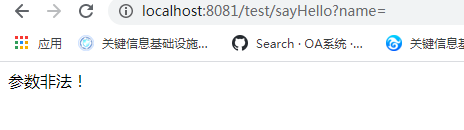
-
访问接口
http://localhost:8081/test/sayHelloRules,进行资源名sayHello流控配置。 -
再次访问接口
http://localhost:8081/test/sayHello?name=,限流如下:
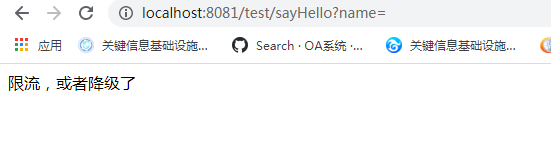
本章介绍了如何规则、动态规则扩展,如下链接直达官方:
- 如何使用: https://github.com/alibaba/Sentinel/wiki/如何使用
- 动态规则扩展:https://github.com/alibaba/Sentinel/wiki/动态规则扩展
文章参考
- https://github.com/alibaba/Sentinel
代码示例
本文示例代码访问下面查看仓库:
- Github: https://github.com/mtcarpenter/spring-cloud-learning
- gitee : https://gitee.com/mtcarpenter/spring-cloud-learning
其中,本文示例代码名称:
sentinel-cloud-api-example:sentinel API 配置规则

微信扫描二维码,关注一个有故事的程序员
(转载本站文章请注明作者和出处 山间木匠-mtcarpenter)
Post Directory
扫码关注公众号:山间木匠
发送 290992

即可立即永久解锁本站全部文章
